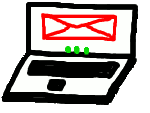
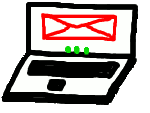
The goal of this project is to create a Linux 2.6.x driver for the
Clevo notebook model D4J, product D410J through the mail LED can be operated.
You can find the drivers for 'other' operating systems at the
manufacturer home page: Clevo
D4x0J model drivers
The following stesps are planed:
See the current state at the Clevo Mail LED project page.
In the Clevo D410J the ports 0x60 and 0x64 can be used to adjust the state of the mail LED. These ports belog to the i8042 controller. A detailed description can be found in Keyboard scancodes - The AT keyboard controller.
| Description |
Address |
Access mode |
| Command register |
0x64 |
write |
| Status register |
0x64 |
read |
| Data register |
0x60 |
read/write |
To change the state of the mail LED on Clevo D410J the following steps
has to be done:
| Description |
Value |
| Blink the mail LED (with frequency about 0.5Hz) |
0x83 |
| Turn off the mail LED |
0x84 |
| Blink the mail LED fast (with frequency about 1Hz) |
0x8A |
hpbiff: mail led on HP (Vectra/Kayak) keyboards
hpbiff writes to the data register (0x60) the following values:
| Description |
Value |
| Turn mail LED on |
0xEB |
| Turn mail LED off |
0xEC |
asus-mailcheck: MAIL LED on Asus laptops, uses the kernel ACPI support
Mozilla Extension: Mozilla New Mail Icon (Biff)
Last update: Sat 10 Mar 2007 12:45:25 AM CET
Project hosted by: